Why is my guitar pedal popping?
Written January 10, 2018
by Griffin Effects
First of all we will assume the pedal was built properly and isn't defective in any way and the design is half decent. If you built the pedal it's always prudent to double and triple check EVERYTHING and not just assume it's soldered in with the correct orientation, wired correctly, solder joints are solid, etc.
ALL pops from bypass switching come from a sudden change in voltage or signal level. This sudden change in voltage or signal level can be the result of six things:
1. Mechanical Pop/Noise: This is sometimes mistaken for the electrical pop when, in fact, what is heard is the mechanical movement of the internals of the switch. Some switches have harder mechanical resistance when the switch is pushed. This resistance can make a loud pop. Some enclosures can even emphasize the pop acting like a drum. There's not much that can be done other than to find a switch that has quieter operation or possibly rehousing the pedal into a enclosure that has less percussive properties.
2. DC Voltage Leak: Capacitors are used to block DC voltage but they aren't perfect and tend to "leak" a tiny voltage that can build up on the input and/or output. This charge buildup is then discharged into the signal path when the pedal is switched on and is heard as a pop. 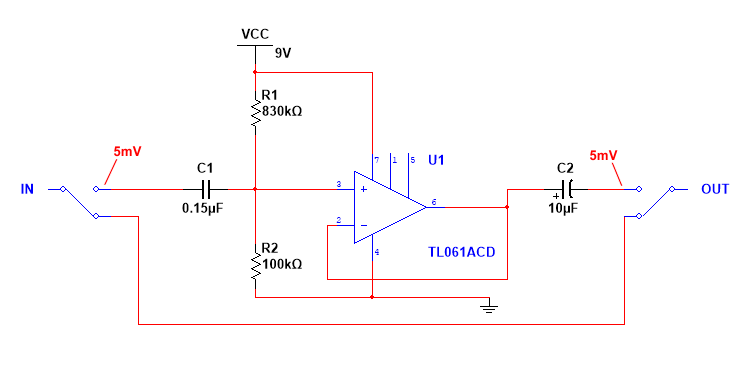
To get rid of this popping we need to add pull-down resistors to the input and output of the signal path. The small charge is now leaked off through the pull-down resistors eliminating the voltage build up on the input and output. In the example below we inserted pull-down resistors in the input and output of the signal path. While the pedal is in bypass any DC that is built up while the capacitors are in open circuit will be leaked off. Below we added R3 and R4 on the effect input and output to ground.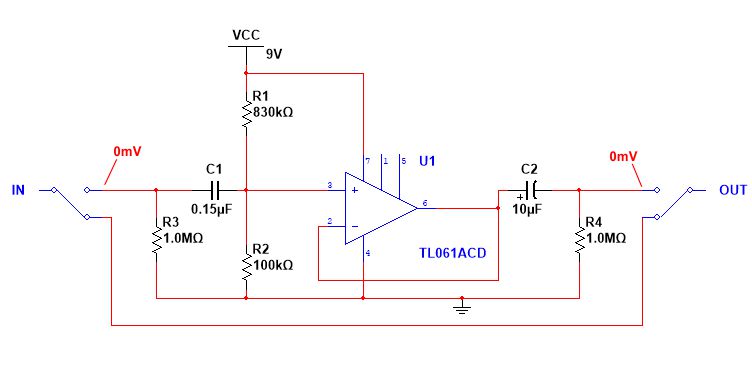
A lot of production pedals, like Boss, Ibanez, etc., don't use pull-down resistors. A lot of times the popping you think is originating from your true bypass pedal is actually being caused by another pedal, either before or after, that has a leaky capacitor. If you add pull-down resistors to the pedal (we'll call this Pedal A) you think is popping and put the pedal in bypass, the pull-down resistors are doing their job and draining off voltage bringing it down to 0 volts. Now let's say the pedal before this pedal (we'll call this Pedal B) doesn't have pull-down resistors and had DC leaking on the output. When Pedal A is engaged again this sudden change in DC on the input of Pedal A will cause Pedal A to make a popping noise.
It's simple to measure the DC on the input/output of a pedal with a digital voltage meter to determine if it's the pedal you think is popping or another pedal/something outside the pedal is the cause. Insert a guitar cable into the input jack. Make sure the pedal is NOT bypassed. Measure the DC between the tip and sleeve of the guitar cable. If there is a internal problem like a leaking capacitor, there will be DC present. Do the same for the output jack.
Remember we can be talking about small amounts like in mV. If there isn't any DC measured then the popping is probably caused by something else. Possibly another pedal hooked up to it.
To fix this, pull-down resistors can be added to the pedal(s) without them.
A lot of times a bypass switch is wired so the input of the effect circuit is grounded while the pedal is in bypass. This will drain any leaked DC on the input while it's bypassed but isn't a complete fix as it's only on the input and not the output.
3. LED Current Draw: When a LED is switched on/off, the current it draws from the power supply can cause a quick change. If the power supply used is not regulated well (or at all) then this change in current draw by the LED will cause a voltage drop/spike as the LED is switched. It's simple to test if the LED is causing the pop. Just disconnect the LED and test the pedal. Lifting one leg of it or disconnecting one wire from the LED is enough to remove it from the circuit.
To fix it you can try a resistor on the LED to lessen the current the LED draws or Jack Orman has published a article about modifying the LED circuit to help eliminate any popping.
It can be found here: http://www.muzique.com/lab/led.htm
4. Differing Signal Levels: When different audio levels are switched, the quickly changing volumes can be heard as a pop sound. Really this type of pop is typically only heard while you are playing the guitar. Not when you are muting the strings and then hit the foot switch. Booster pedals can cause this too do to the jump on volume. This kind of noise is mostly typical in true bypass pedals and not in pedals with Jfet switching like Boss, DOD, Ibanez, etc. The pedals with Jfet electronic switching won't have this issue due to the slow on/off of the Jfet controlled circuit which essentially fades the audio in and out.
5. Switch Bounce: When a switch is pressed it doesn't make a single clean contact like you think it would. It actually rebounds and makes contact again. This can happen multiple times with just one switch actuation. This all happens within milliseconds after the switch is pushed which causes the audio path to be opened and closed multiple times very rapidly. This creates a pop or thud sound.
Grounding the input or pull-down resistors aren't going to remedy this. The only way to fix this is to use some sort of muting circuit. This circuit will mute the signal for a very short time while the switch bounces then the audio will pass. This is usually done very fast and no audible pauses in audio can be heard.
6. Microphonic Components: This is when a component generates an electrical impulse due to vibration/impact. Everything from inductors and vacuum tubes to capacitors can be microphonic. When the switch is pressed it creates a vibration which can cause these components to generate a audible thud or pop.
To remedy this you must first find the component(s) that is microphonic. Tap around with a non-conductive probe like a chopstick, popsicle stick, plastic pen, etc. Tapping on each component listening for the thud. Most of the time replacing the component with a different type of component, i.e. multi-layer ceramic cap for film cap, will fix the issue.

